A Story About Being Unorganized
Imagine a church where everyone waited until the last minute to get things done. It was probably a big mess! Then, they hired someone to help them communicate better, and things got even crazier for a while.
Every Tuesday, the church staff would meet and make a giant to-do list for everything that needed to be done by Thursday. (For those who don’t know, most church staff only work on weekdays.) After a few weeks of more and more activities, the list became impossible to manage.
They needed a better system to keep track of all the things they had to do, like making slides for services, creating pictures for events, and updating the website. They also had to find volunteers to help with the services.
The person in charge talked to the pastor, and together they came up with a plan to get organized. It took some time, but it worked! People started working together more, and things got done well before they were needed.
How to Improve Communication and Planning
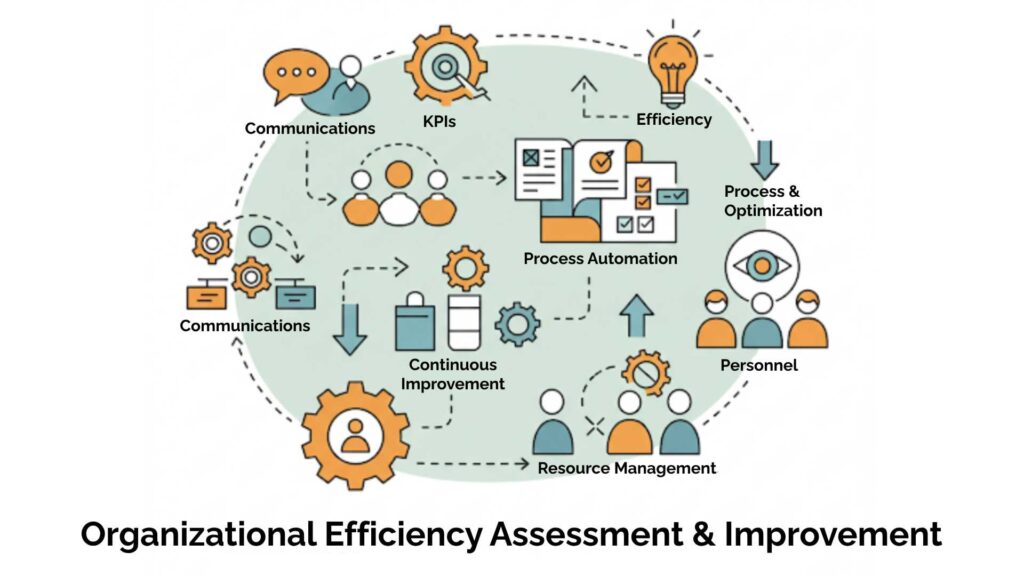
- Use a free online tool like Asana to plan projects. This will help everyone see what needs to be done and by when. Paid options like Monday.com and Microsoft Teams are available but Asana is free.
- Once you set up an account, create groups for different parts of the church, like children’s ministry, youth group, adult programs, Sunday School, and the worship service. Add the people who work in those groups to the channels.
More Ways To Improve
- For small teams, use channels to keep things organized.
- Share documents, schedules, and plans in the channels that make sense for your group.
- Start using these plans at your next staff meeting. People might not like it, but they will eventually appreciate it when things run more smoothly.
- Even though you’ll be using a tool to keep track of things, it’s still important to have regular staff meetings. These meetings are a chance to catch up, share information, and train people on new things.
- The person in charge of communication must be able to say no to requests not submitted on time. There may need to be some exceptions, but eventually, everyone needs to adapt to the new system.
- Give your team members some freedom to do their jobs without being micromanaged. This will free up your time and allow them to make decisions.
- Your plan should include the pastor’s sermon, short videos, and announcements. If there are other things, add them to the plan as well.
- If you have other pastors who don’t preach very often, include them in the planning process too. They may need more time to prepare so build that into the system.
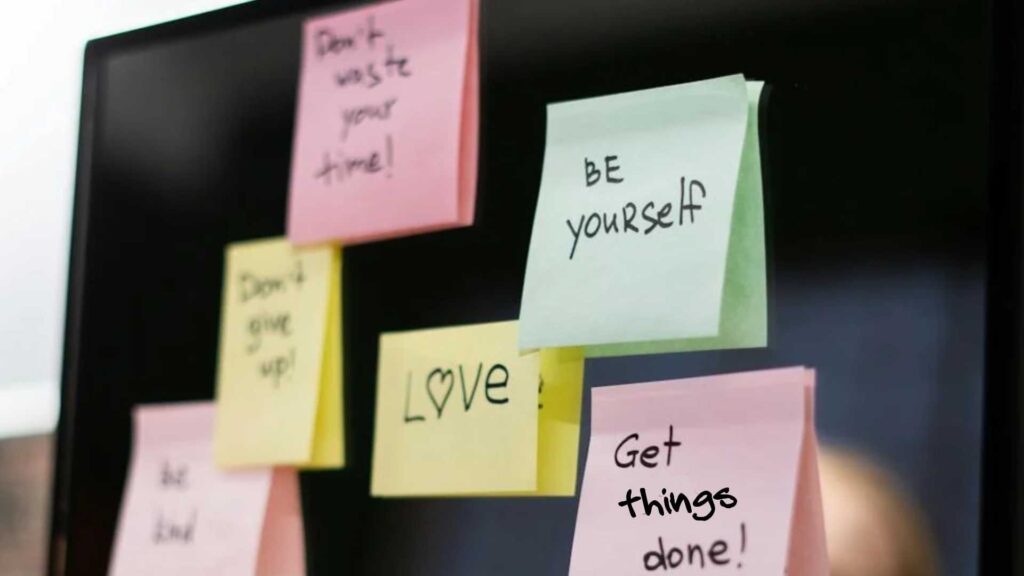
Following these tips, your team can communicate better and collaborate to achieve great things!
If you’re interested in getting some assistance in setting up a system, contact Patrick for a Free 15-Minute Consultation.

Check out the Services Page to see how we can help you.
